Save time, save Energy
Always your help in need
Instant access to trusted professional service providers anytime you need them





Everyday Life Made
Easier
No more calling random numbers or begging neighbors for help. Just a scroll and a click, a verified expert is already on the way

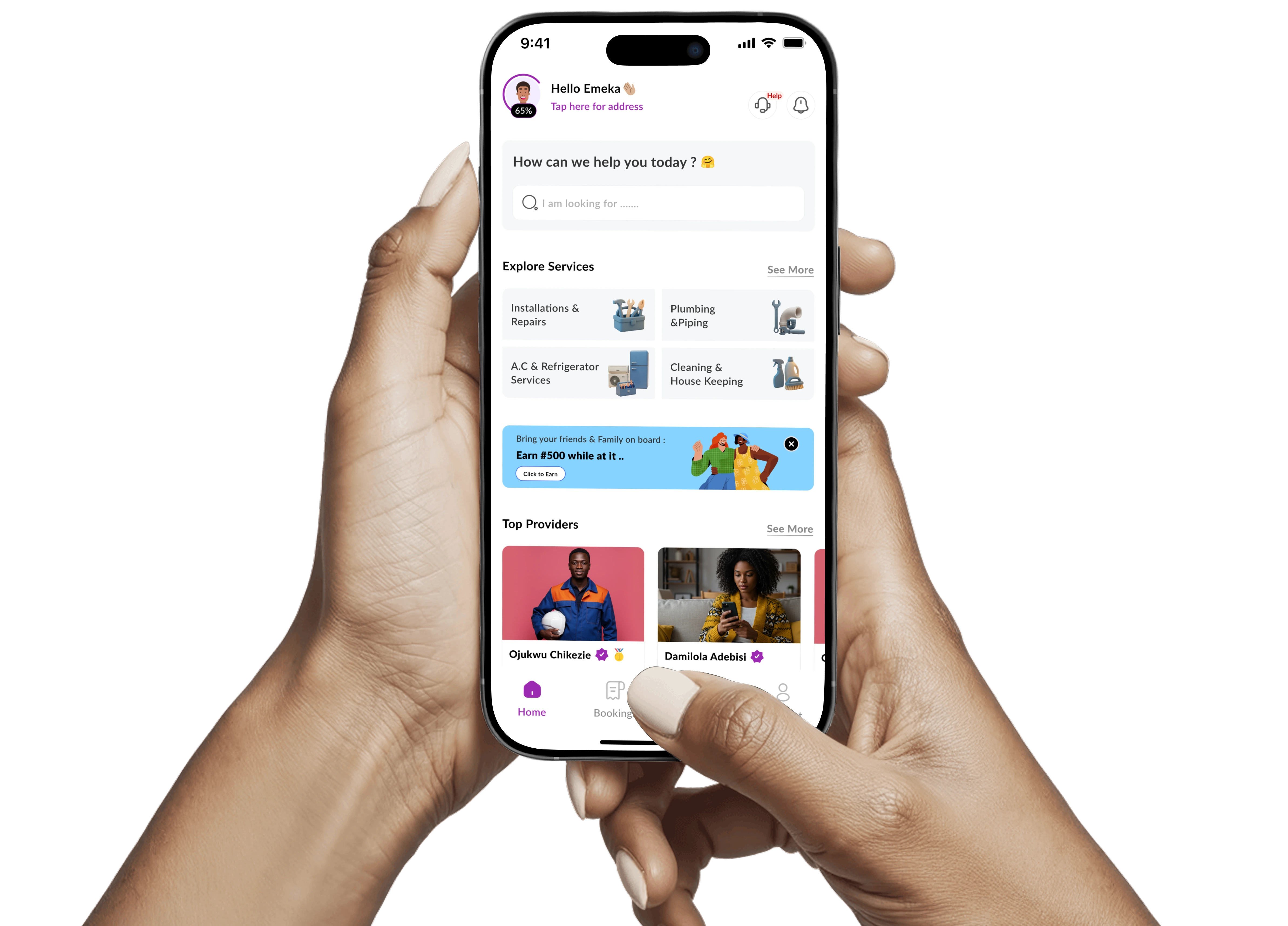
Built For
Connection
Convenience
Soft Life
Help App is built with partnership, Seamless connection, User autonomy, Safety & Trust in mind ....
1
Service Request Autonomy
Post your job on your terms and decide who works with you, how much you pay, and when the job gets done
2
Safety - Trust guaranteed
Every of our provider is properly verified, so you can book with confidence knowing your safety comes first
3
High Quality of Service
From start to finish, expect excellence, attention to detail, and reliable service delivery from our professionals
What is Help App all about ?
Help App Africa is a platform that connects you with your nearest local service providers. Whether you need a plumber, electrician, cleaner, or any other professional, Help App Africa makes it easy to find and book reliable service providers.
Is Help App currently in my city ?
How can i book a service provider ?
Can i register as a provider on the platform ?
Is my safety guaranteed on help app when I book a provider ?